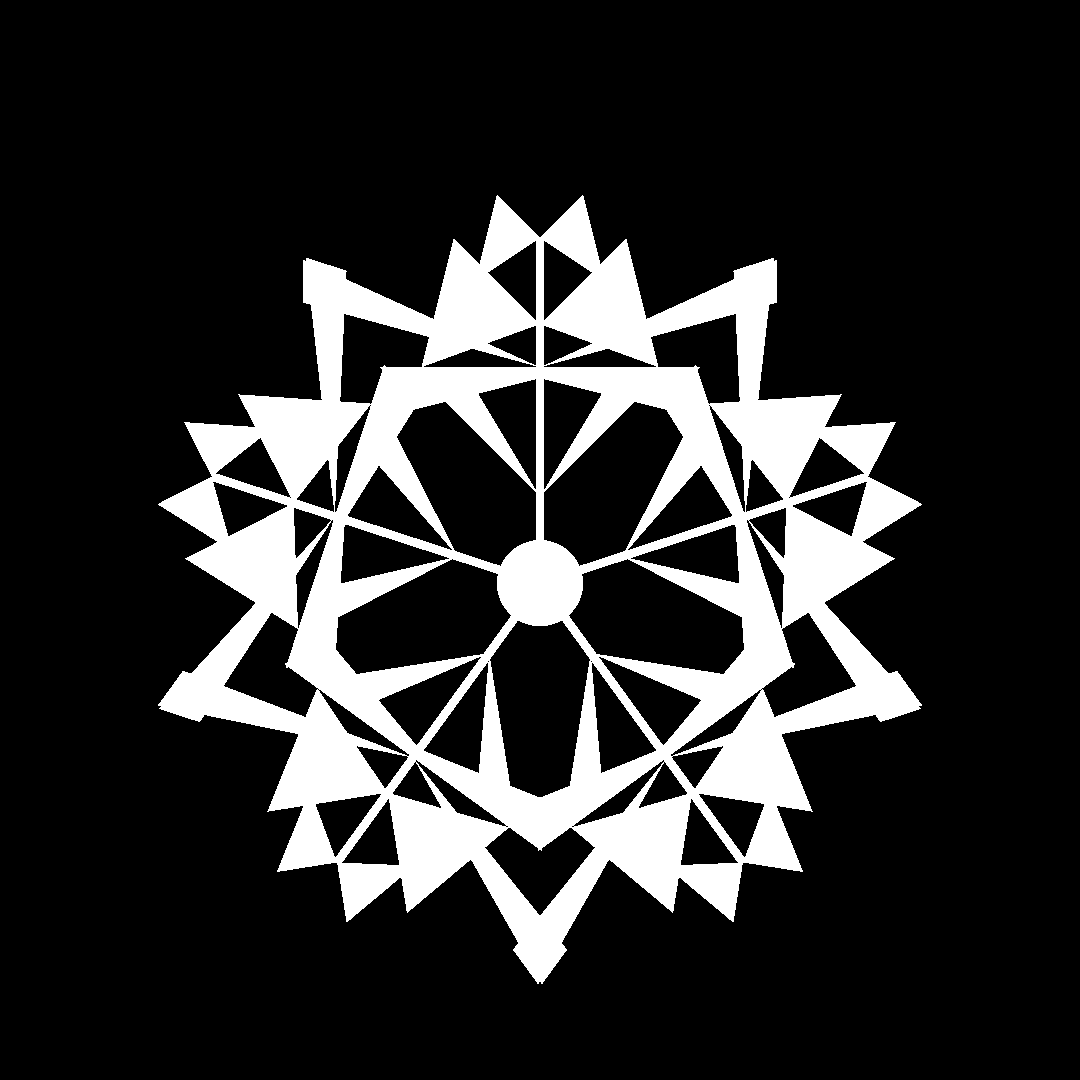
import numpy as np
from math import pi
from stylo.domain.transform import translate, rotate
from stylo.color import FillColor
from stylo.shape import Shape, Circle, Ellipse, Square, Triangle, Line
from stylo.image import LayeredImage
black = FillColor("ffffff")
def circle(r, ts):
return [(r*np.cos(t*pi + pi/2), r*np.sin(t*pi + pi/2) - 0.1, t*pi) for t in ts]
ts = np.linspace(0, 2, 6)
class FixedLine(Shape):
def __init__(self, length=1, angle=0, pt=0.02):
self.length = length
self.angle = angle
self.pt = pt
def draw(self):
l1 = Line((0,0), (self.length, 0), pt=self.pt)
def line(x, y):
rx = np.cos(self.angle)*x - np.sin(self.angle)*y
ry = np.sin(self.angle)*x + np.cos(self.angle)*y
return l1(x=rx, y=ry)
return line
class HollowTri(Shape):
def __init__(self, a, b, c, pt=0.02):
self.a = a
self.b = b
self.c = c
self.pt = pt
def draw(self):
a, b, c = self.a, self.b, self.c
pt = self.pt
t1 = Triangle(a, b, c)
t2 = Triangle((a[0] - pt, a[1] - pt), (b[0] - pt, b[1] - pt), (c[0] - pt, c[1] - pt))
def tri(x, y):
mask = t2(x=x, y=y)
shape = t1(x=x, y=y)
return np.logical_and(shape, np.logical_not(mask))
return tri
image = LayeredImage(scale=2.5, background="000000")
center = Circle(y=-0.1, r=0.1, fill=True)
image.add_layer(center, black)
for x, y, t in circle(0.2, ts):
tri = Triangle((-0.25, 0.25), (-0.15, 0.25), (0, 0)) >> rotate(-t) >> translate(x, y)
tri2 = Triangle((0.25, 0.25), (0.15, 0.25), (0, 0)) >> rotate(-t) >> translate(x, y)
line = FixedLine(0.8, angle=t - pi/2, pt=0.01) >> translate(0, -0.1)
image.add_layer(tri, black)
image.add_layer(tri2, black)
image.add_layer(line, black)
for x, y, t in circle(0.5, ts):
tri = Triangle((-0.37, 0), (-0.3, -0.1), (0.1, 0)) >> rotate(-t) >> translate(x, y)
tri2 = Triangle((0.37, 0), (0.3, -0.1), (-0.1, 0)) >> rotate(-t) >> translate(x, y)
image.add_layer(tri, black)
image.add_layer(tri2, black)
for x, y, t in circle(0.5, ts):
tri = Triangle((-0.55, 0.25), (-0.55, 0.15), (0, 0)) >> rotate(-t) >> translate(x, y)
tri2 = Triangle((0.55, 0.25), (0.55, 0.15), (0, 0)) >> rotate(-t) >> translate(x, y)
image.add_layer(tri, black)
image.add_layer(tri2, black)
for x, y, t in circle(0.6, ts):
tri = Triangle((-0.275, -0.1), (-0.2, 0.2), (0, 0)) >> rotate(-t) >> translate(x, y)
tri2 = Triangle((0.275, -0.1), (0.2, 0.2), (0, 0)) >> rotate(-t) >> translate(x, y)
image.add_layer(tri, black)
image.add_layer(tri2, black)
for x, y, t in circle(0.8, ts):
tri = Triangle((-0.15, -0.1), (-0.1, 0.1), (0, 0)) >> rotate(-t) >> translate(x, y)
tri2 = Triangle((0.15, -0.1), (0.1, 0.1), (0, 0)) >> rotate(-t) >> translate(x, y)
image.add_layer(tri, black)
image.add_layer(tri2, black)