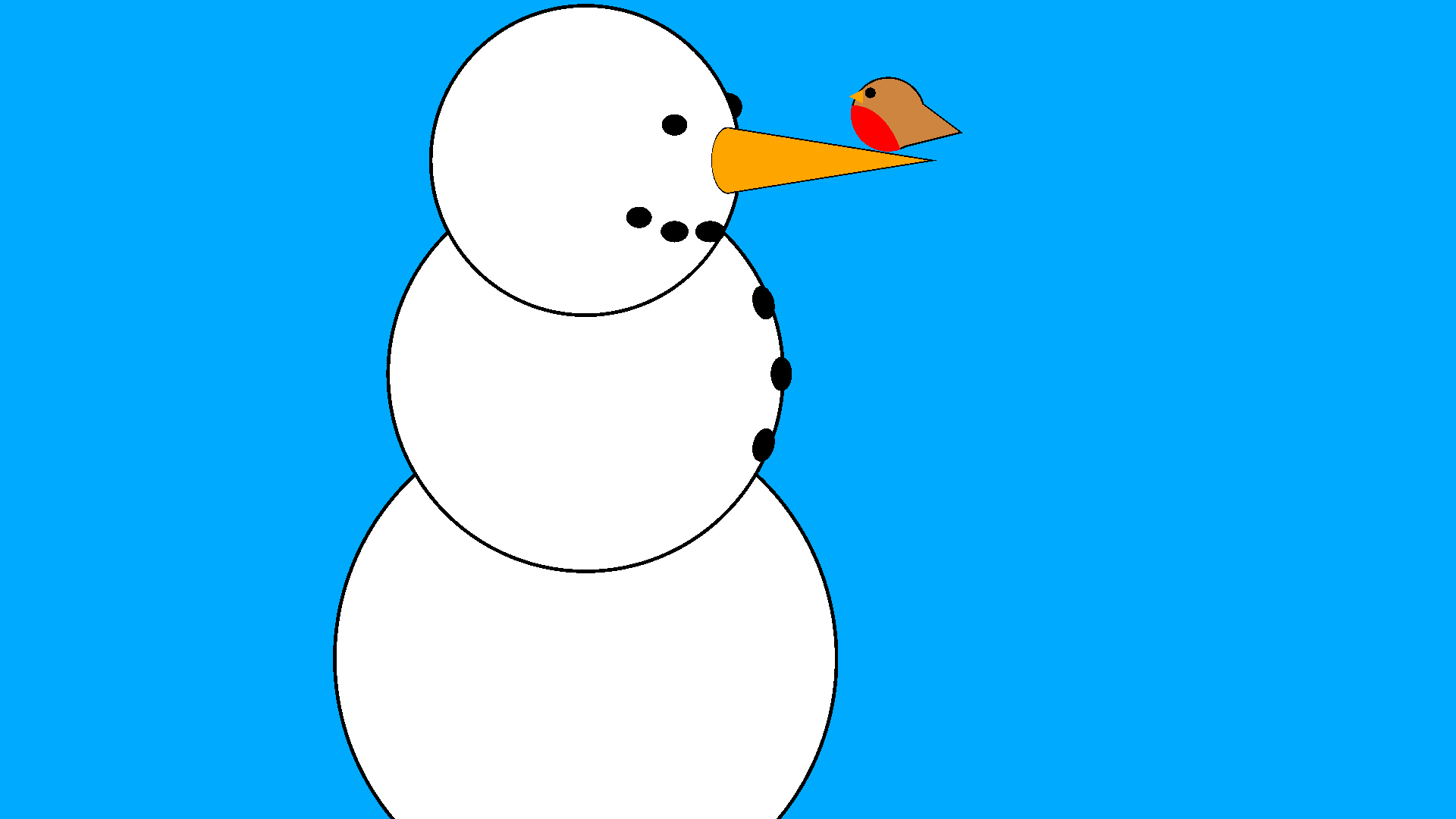
import numpy as np
from math import pi
from stylo.domain.transform import translate, rotate
from stylo.color import FillColor
from stylo.shape import Circle, Ellipse, Shape, Triangle, Line
from stylo.image import LayeredImage
white = FillColor("ffffff")
black = FillColor()
orange = FillColor("ffa500")
lightbrown = FillColor("cd853f")
red = FillColor("ff0000")
class Nose(Shape):
def __init__(self, scale=1):
self.scale = scale
def draw(self):
base = Ellipse(fill=True, r=0.1)
tri = Triangle((-0.2, 0), (0.2, 0), (0, 1.25))
def nose(x, y):
x = x / self.scale
y = y / self.scale
carrot = base(x=x, y=y)
carrot = np.logical_or(carrot, tri(x=x, y=y))
return carrot
return nose
class Robin(Shape):
def __init__(self, scale=1):
self.scale = scale
def draw(self):
body = Circle(r=0.1, fill=True)
tri = Triangle((0, -0.1), (0, 0.1), (0.2, -0.05))
def robin(x, y):
x = x / self.scale
y = y / self.scale
bird = body(x=x, y=y)
bird = np.logical_or(bird, tri(x=x, y=y))
return bird
return robin
class Chest(Shape):
def __init__(self, bird):
self.bird = bird
def draw(self):
shape = Ellipse(x=-0.1, y=-0.2, a=1, b=1.5, r=0.15, fill=True)
def chest(x, y):
cutout = self.bird(x=x, y=y)
return np.logical_and(shape(x=x, y=y), cutout)
return chest
base_x = -0.4
base_y = -0.7
base = Circle(x=base_x, y=base_y, r=0.7, fill=True)
base_outline = Circle(x=base_x, y=base_y, r=0.71, fill=True)
mid_y = base_y + 0.8
mid = Circle(x=base_x, y=mid_y, r=0.55, fill=True)
mid_outline = Circle(x=base_x, y=mid_y, r=0.56, fill=True)
head_y = mid_y + 0.6
head = Circle(x=base_x, y=head_y, r=0.43, fill=True)
head_outline = Circle(x=base_x, y=head_y, r=0.44, fill=True)
eye_y = head_y + 0.1
eye_x = base_x + 0.2
leye = Ellipse(x=eye_x + 0.05, y=eye_y, r=0.03, a=1.2, b=1, fill=True)
reye = Circle(x=(eye_x + 0.2), y=eye_y + 0.05, r=0.04, fill=True)
button_y = mid_y
button_x = base_x + 0.55
button = Ellipse(x=button_x, y=button_y, a=1, b=1.6, r=0.03, fill=True)
button1 = Ellipse(a=1, b=1.6, r=0.03, fill=True) \
>> rotate(-pi/12) \
>> translate(button_x - 0.05, button_y + 0.2)
button2 = Ellipse(a=1, b=1.6, r=0.03, fill=True) \
>> rotate(pi/12) \
>> translate(button_x - 0.05, button_y - 0.2)
mouth_x = base_x + 0.35
mouth_y = head_y - 0.2
mouth = Ellipse(x=mouth_x, y=mouth_y, r=0.03, a=1.4, b=1, fill=True)
mouth1 = Ellipse(x=mouth_x - 0.1, y=mouth_y, r=0.03, a=1.3, b=1, fill=True)
mouth2 = Ellipse(x=mouth_x - 0.2, y=mouth_y + 0.04, r=0.03, a=1.2, b=1, fill=True)
nose = Nose(scale=0.45) >> rotate(pi/2) >> translate(0, 0.7)
nose_outline = Nose(scale=0.47) >> rotate(pi/2) >> translate(0, 0.7)
bird = Robin() >> translate(0.45, 0.83)
bird_outline = Robin(scale=1.05) >> translate(0.45, 0.83)
chest = Chest(bird_outline) >> translate(0.45, 0.83)
bird_eye = Circle(r=0.015, fill=True) >> translate(0.4, 0.89)
beak = Triangle((0.02, 0), (-0.02, 0), (0, 0.04)) >> rotate(3*pi/2) >> translate(0.38, 0.88)
image = LayeredImage(background="00aaff", scale=2.3)
image.add_layer(base_outline, black)
image.add_layer(base, white)
image.add_layer(mid_outline, black)
image.add_layer(mid, white)
image.add_layer(head_outline, black)
image.add_layer(reye, black)
image.add_layer(head, white)
image.add_layer(leye, black)
image.add_layer(button, black)
image.add_layer(button1, black)
image.add_layer(button2, black)
image.add_layer(mouth, black)
image.add_layer(mouth1, black)
image.add_layer(mouth2, black)
image.add_layer(nose_outline, black)
image.add_layer(nose, orange)
image.add_layer(bird_outline, black)
image.add_layer(bird, lightbrown)
image.add_layer(chest, red)
image.add_layer(bird_eye, black)
image.add_layer(beak, orange)